RFID READER MODULE
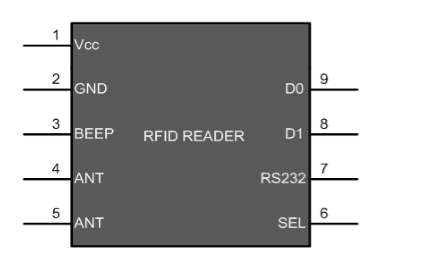
Pin Description
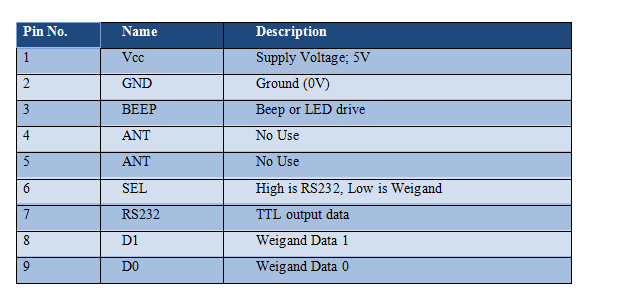
INTCON (Interrupt Control Register)

PIR1 (Peripheral Interrupt Request 1)
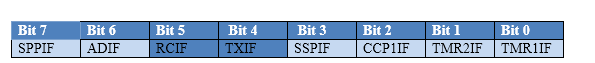
TXIF
RCIF
TXREG
PIE1 (Peripheral Interrupt Enable 1)
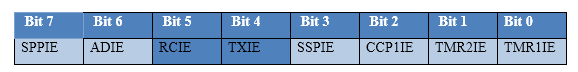
TXIE
RCIE
Applications
/* Name : main.c
* Purpose : Source code for LDR Interfacing with PIC18F4550.
* Author : Gemicates
* Date : 2017-07-03
* Website : www.gemicates.org
* Revision : None
*/
#include<htc.h>
#define _XTAL_FREQ 12000000 //12MHZ
#define LDR PORTA
void LDR_Init()
{
ADCON0 = 0x41; //ADC Module Turned ON and Clock is selected
ADCON1 = 0xC0; //All pins as Analog Input
//With reference voltages VDD and VSS
}
unsigned int LDR_Read(unsigned char channel)
{
if(channel > 7) //If Invalid channel selected
return 0; //Return 0
ADCON0 &= 0xC5; //Clearing the Channel Selection Bits
ADCON0 |= channel<<3; //Setting the required Bits
__delay_ms(2); //Acquisition time to charge hold capacitor
GO_nDONE = 1; //Initializes A/D Conversion
while(GO_nDONE); //Wait for A/D Conversion to complete
return ((ADRESH<<8)+ADRESL); //Returns Result
}
void main()
{
unsigned int a;
TRISC= 0xC0; //PORTC as output
LDR = 0xFF; //PORTA as input
LDR_Init(); //Initializes LDR Module
do
{
a = LDR_Read(0); //Reading Analog Channel 0
PORTC = a>>8; //Higher 2 bits to PORTC
__delay_ms(60); //Delay
}while(1); //Infinite Loop
}
